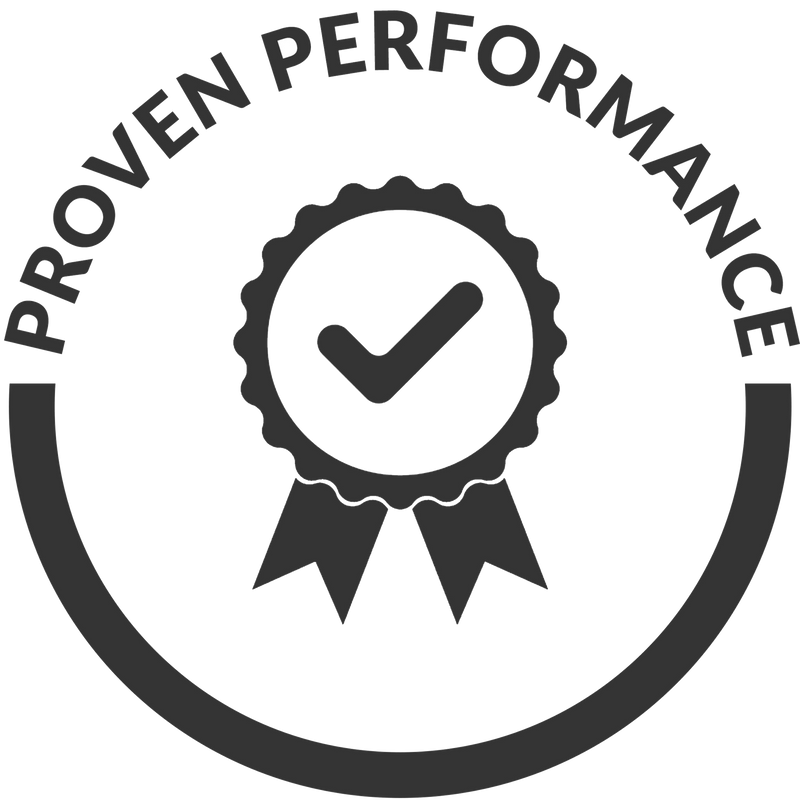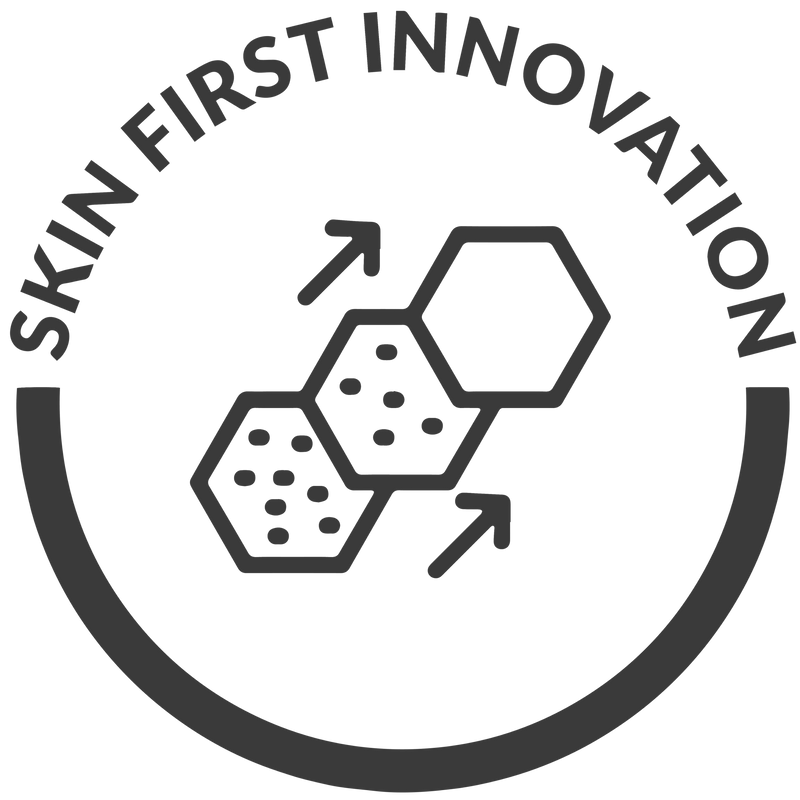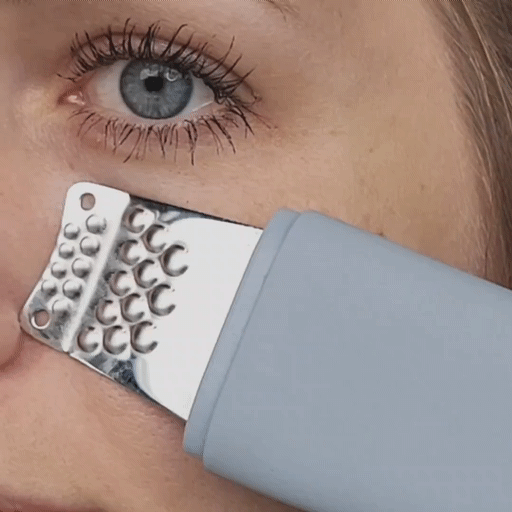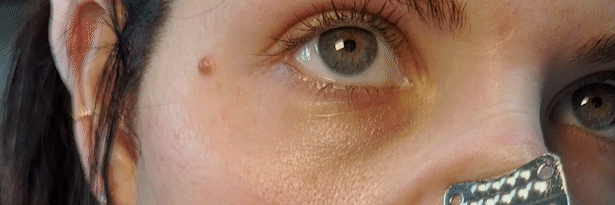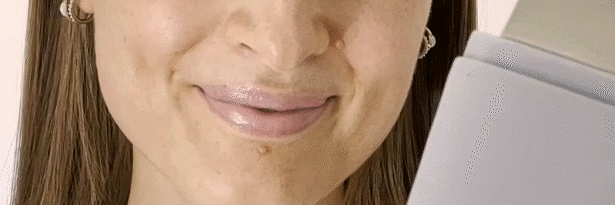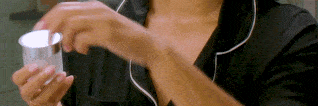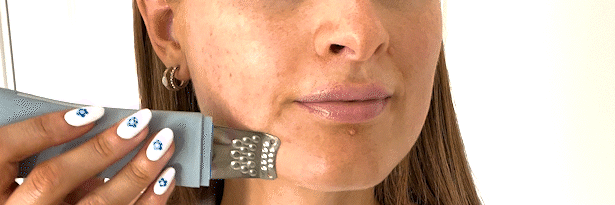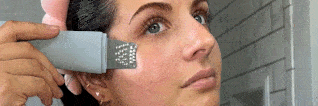-
 Try in 360 view
Try in 360 view -
 Try in 360 view
Try in 360 view -
 Try in 360 view
Try in 360 view -
 Try in 360 view
Try in 360 view -
 Try in 360 view
Try in 360 view -
 Try in 360 view
Try in 360 view -
 Try in 360 view
Try in 360 view -
 Try in 360 view
Try in 360 view -
 Try in 360 view
Try in 360 view -
 Try in 360 view
Try in 360 view -
 Try in 360 view
Try in 360 view -
 Try in 360 view
Try in 360 view -
 Try in 360 view
Try in 360 view -
 Try in 360 view
Try in 360 view -
 Try in 360 view
Try in 360 view -
 Try in 360 view
Try in 360 view -
 Try in 360 view
Try in 360 view -
 Try in 360 view
Try in 360 view -
 Try in 360 view
Try in 360 view -
 Try in 360 view
Try in 360 view -
 Try in 360 view
Try in 360 view -
 Try in 360 view
Try in 360 view -
 Try in 360 view
Try in 360 view -
 Try in 360 view
Try in 360 view -
 Try in 360 view
Try in 360 view
Advanced Tri-Mode Skin Spatula

PMD Wave Pro
PMD Wave Pro
COLOR Blush
Free US Shipping · Money-Back Guarantee · 20 Year Warranty
Couldn't load pickup availability
Transformative Deep Cleansing, Pore Refining, and Skin Toning
The PMD Wave Pro is an advanced skincare device designed to transform your routine with its innovative Tri-Mode Technology. Extract Mode, enhanced by SonicGlow™ Technology, deeply cleanses, unclogging pores and reducing their appearance, while Infuse Mode improves skincare absorption for maximum results. Lift Mode, powered by E-Wave™ Technology, tones and rejuvenates for firmer, smoother skin. Featuring the PreciseXtractor™ for effortless blackhead removal and a waterproof, ultra-hygienic design, the Wave Pro delivers professional-level results at home, leaving your skin radiant, refreshed, and revitalized.
Skincare Concerns
Skincare Concerns
- Englarged Pores
- Uneven Texture
- Oil Congestion
- Blackheads
- Dullness
- Sagging Skin
- Fine Lines & Wrinkles
Skin Type
Skin Type
- Normal
- Dry
- Combination
- Oily
- Sensitive Skin
20-Year Warranty & Easy Returns
20-Year Warranty & Easy Returns
Enjoy a 20-year warranty covering manufacturer defects with everyday use. Incorrect voltage or dropped devices aren’t covered. Not satisfied? Return within 30 days for a full refund.Have questions? Our team is here to assist!























PMD Wave Pro
- Benefits
- Results
- About Tech
- How To Use
- Tips & Tricks
- FAQ's
- Reviews
Extract Debris, Dead Skin, and Sebum
WITH NEGATIVE ION POWER FOR CLEAR, SMOOTH SKIN
Infuse Skincare Deeper
WITH POSITIVE IONS FOR ENHANCED ABSORPTION AND RESULTS
Tone and Firm Facial Muscles
WITH E-WAVE™ TECHNOLOGY FOR A YOUTHFUL APPEARANCE
We understand how challenging it can be to feel confident when facing persistent skin issues. You deserve to feel brilliant!
That's why we’re here to help you achieve your dream skin with technology that outperforms anything you’ve tried before.
-
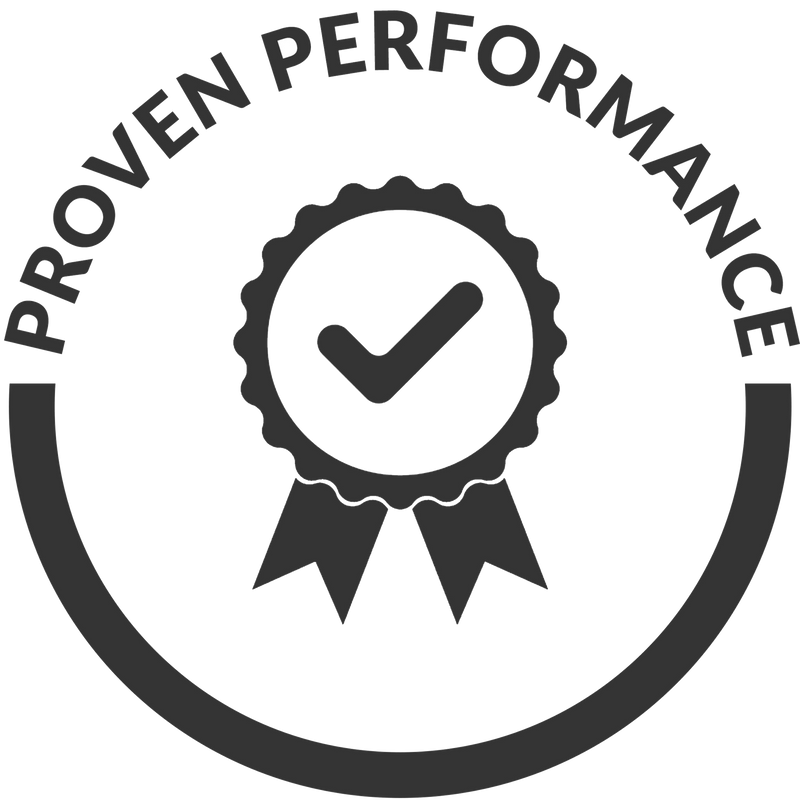
No more frustration with your skin.
-

No more expensive treatments.
Only effective care at a fraction of the cost. -
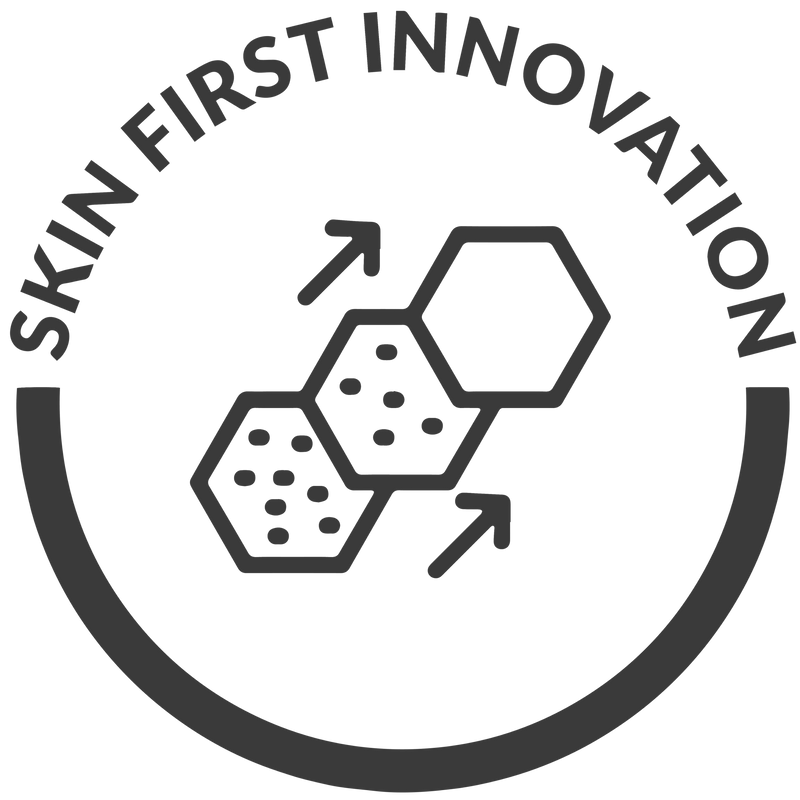
No more time lost to products that fall flat.
Only quick, easy-to-use solutions.
Tight Pores, Smooth Skin, a Lifted Look

A PEEK INTO YOUR FUTURE
Tight Pores, Smooth Skin, a Lifted Look
Achieve professional-level results at home with the PMD Wave Pro.
Extract Mode clears excess oil, sebum, and dead skin for smoother, cleaner pores.
Infuse Mode enhances skincare absorption for hydrated, nourished skin.
Lift Mode firms and tones for a lifted, plump appearance.
Regular use helps refine texture, minimize pores, and rejuvenate your complexion—delivering spa-like results in one easy-to-use device.
The Best, Without Compromise
Experience superior technology that delivers real, lasting results. Our advanced device accelerates skin regeneration and improves your complexion, outperforming ineffective trends and knock-offs.
The Best, Without Compromise
-

Extract
Negative ions lift debris, dead skin, and sebum from pores for clearer, smoother skin.
-

Infuse
Positive ions break skincare into smaller molecules, allowing deeper absorption for enhanced results.
-

Lift
E-Wave™ Technology stimulates facial muscles, helping tone and firm for a more youthful appearance.
HOW TO USE
Transform Pores and Lift Your Skin
Our step-by-step guide will help you get the most out of your Wave Pro. For best results, use on damp skin with water or your favorite skincare product. Start with Extract Mode to remove impurities, then use Infuse Mode to boost skincare absorption. Finish with Lift Mode to firm and tone for a smoother, more rejuvenated complexion.
HOW TO USE
Transform Pores and Lift Your Skin
MODE 1: EXTRACT
-

01
Prep the skin: Extract mode must be used on clean, damp skin to be effective. Dampen the skin with water or a gentle toner prior to use. Reapply as needed throughout the treatment.
-

02
Active Extract Mode: Select Extract Mode by pressing the power button once. You will hear a high-frequency hum, signaling that the mode is active. Ensure the spatula’s curved side is angled downward for proper use.
-

03
Extract: Gently glide the spatula over your skin using little to no pressure; the device is designed to do the work for you. A fine mist may appear, indicating the Extract mode is functioning properly. Extract mode can be used 1-2x/week.
-

04
PreciseXtractor™ : For more stubborn blemishes use the PreciseXtractor™ feature to physically extract. Flip the device and center the blemish within the circle, pressing down gently to release debris.
MODE 2: INFUSE
-

01
Prep the skin: Apply your favorite serum or moisturizer evenly across the face.
-

02
Active Infuse Mode: Select Infuse mode by pressing the power button twice. You will hear a high-frequency pulse, signaling the mode is active. Ensure the spatula’s curved side is angled upwards.
-
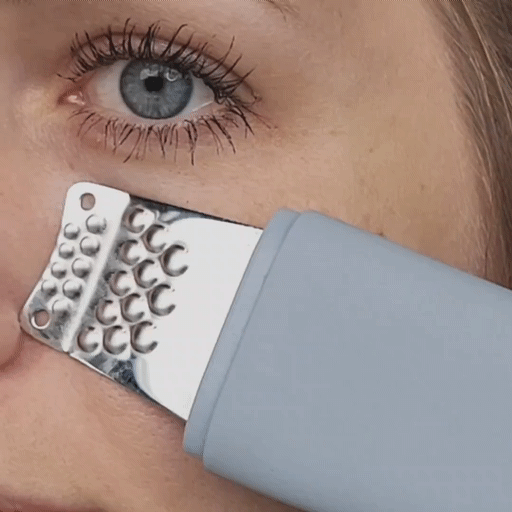
03
Infuse: Gently press and glide the spatula over the skin in an upward and outward sweeping motion. This helps the positive ions to push the product deeper into the skin, enhancing absorption. Infuse mode can be used daily, morning and night.
MODE 3: LIFT
-

01
Prep the skin: Lift mode requires moisturized skin to effectively lift and tone. Either use Lift mode immediately following Infuse mode or apply a light layer of toner or serum across the face.
-

02
Activate Lift Mode: Select Lift mode by pressing the power button three times. You will hear a high-frequency pulse, signaling the mode is active. Ensure the spatula’s curved side is angled upwards. Same as Infuse mode.
-

03
Lift: Glide the device gently upward along your face's contours, focusing on areas like the jawline, cheekbones, and forehead to lift and tone. Lift mode can be used daily, morning and night.
Tips & Tricks
-

Be sure to wipe the blade clean between each mode.
-

To open the pores and soften the skin for better treatment use the SilkSteam Pro before the Wave Pro.
-

Before storing your device ensure you clean the blade portion with warm soapy water. *Do not submerge the entire device under water.
-

Extract Mode
Pressure is key! Keep steady, light pressure to ensure the “misting” effect of mode one.
-

Extract Mode
Extract mode should be used on wet/ damp skin. You can use water or even the PMD Soothe Toner!
-

Extract Mode
Rather than wetting the entire face during extract, work in sections.
-
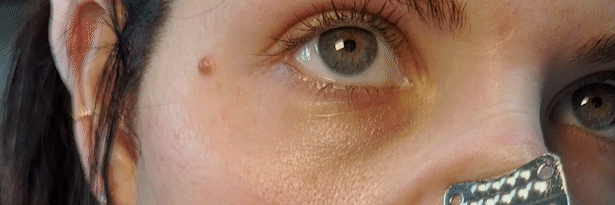
Extract Mode
For small areas like the sides of the nose, use the corner/ curve of the device to help reach those areas.
-

Extract Mode
While removing blackheads and whiteheads it is normal to have skin peeling. Remember this is a professional treatment.
-
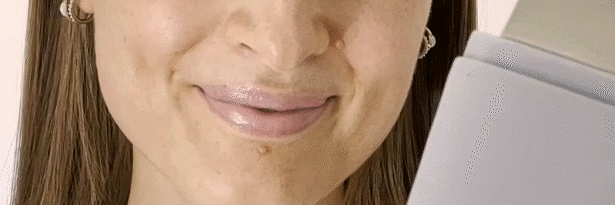
Extract Mode
Make sure the blade is curved side down and think of pushing movements along the skin.
-

Infuse Mode
To prevent product waste, work in sections.
-
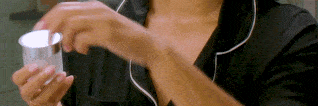
Infuse Mode
For best distribution of serums dab the serum on the areas you would like to treat and gently swipe through.
-

Infuse Mode
Use the device to infuse serums on your neck and decolletage for a full treatment.
-

Infuse Mode
Great to use infuse mode on the hands as well!
-
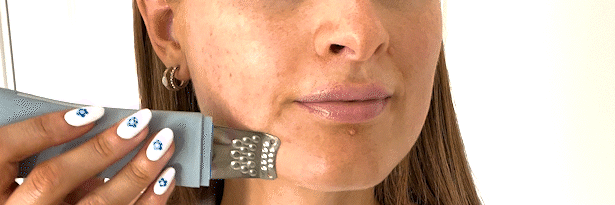
Infuse Mode
When using infuse mode, make sure the curved side of the blade is pointed up.
-

Lift Mode
Use lift mode with the curved blade side up and think of pulling movements when infusing and lifting.
-

Lift Mode
Be sure your hands are in contact with the touch point on the sides of the device.
-
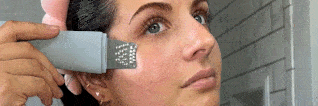
Lift Mode
When in lift mode work along muscle patterns working upwards and outwards.
-

Lift Mode
In lift mode glide over areas 3-5 times.
-

Lift Mode
Lift mode should be used with a serum or moisturizer for a comfortable glide on the skin.
-

Lift Mode
If your movements are too fast then you will not notice the skin engaging with the lifting current. Try less product or slower movements.
-

"Minimizes the appearance of pores and blackheads, reduces oil, and gives you softer, smoother, lifted skin. A perfect wedding day prep!"
-

"This game-changing skin care tool extracts clogged pores AND lifts skin for a clearer and more youthful complexion."
-

"PMD knows exactly what they're doing. Created to help reduce the appearance of enlarged pores and blackheads."
-

"PMD’s new facial wand is a secret weapon for targeting adult acne."
-

"Shrunk my pores, mitigated breakouts and left my skin feeling smooth and firm."
-

"This skincare tool extracts dirt & grime from pores within seconds."
-

"TikTok is obsessed with this skin care device that deep cleans your pores."
Frequently Asked Questions
Which is better for me to use, the Personal Microderm or the Wave Pro?
Which is better for me to use, the Personal Microderm or the Wave Pro?
If you have very sensitive skin, the Wave Pro may be a better option for you since it will not be "sanding" off the skin.
How do I use this for extraction?
How do I use this for extraction?
Mode 1 is used to extract impurities from the skin. To do this, you would begin by wetting the skin with either a mist or a wet cotton ball. Press the blade of the Wave Pro against the skin with the tip facing down and glide the blade in an upward direction. Do not dig this into the skin--it should be used with some pressure, but not a lot. It should not be painful. Do 1-2 passes per area (based on skin sensitivity). If you tend toward sensitive skin, this may cause temporary redness. If you are using aggressive serums on your skin, do a small test area first to make sure that it is not too aggressive
How do I use this for Infusing?
How do I use this for Infusing?
Mode 2 is used for infusing. For this, the tip will need to be facing up--not scraping the skin, but helping the products you are using to go deeper into the pores. Pat the serum, moisturizers, oils, etc., into the skin and then move the blade upward until the product is into the pores?
How do I use this for Lifting?
How do I use this for Lifting?
Mode 3 is used to help tighten the skin (temporarily). Use with the tip upward--no scraping. Use on already hydrated skin--can be used with cream as well. Make sure that your fingers are on the touchpoints (on the sides) for the SonicGlow lifting pulses Move blade in an upward motion with shorter strokes on the eyebrow and under the eye from nose to other eye. You can use as many strokes on this mode as you would like.
How does this help remove blackheads?
How does this help remove blackheads?
You will want to use this Wave Pro on mode 1 with the tip facing up--not scraping the skin. There are two larger round holes on each side of the blade. Press one of those holes above the blackhead and then drag it over the blackhead. With the tracking and the SonicGlow technology, this should help the blackhead to pop out. It may take a few passes, depending on the blackhead, for this to be successful.
I have very sensitive skin. Can I still use this?
I have very sensitive skin. Can I still use this?
Yes! The Wave Pro is great for more sensitive skin since it uses SonicGlow and EMS technology--both of which are non-aggressive treatments
How does the Wave Pro work?
How does the Wave Pro work?
The Wave Pro has three different settings. Between the three, the Wave Pro can extract, infuse and lift the skin. It can also help to minimize the appearance of pores and blackheads and make your skin smoother.
How is the Wave Pro charged?
How is the Wave Pro charged?
There is a charging port in the bottom of the Wave Pro that the charging cord will be plugged into and the other end into a USB-C port. It will typically take about 3 hours to fully charge.
My Wave Pro feels warm to the touch. Is this normal?
My Wave Pro feels warm to the touch. Is this normal?
It is normal for the Wave pro to be warm after 4-6 minutes of use. Including the blade portion of the spatula. This is not a cause for concern. If you do start to notice burns of extreme discomfort, give the skin a break from the device. It is also normal to feel a burning sensation when using the product. The electrical currents are designed to reach layers of the skin and stimulate the skin to create results. Some users will feel the effect of this current differently. As you are getting used to the Wave Pro it is common to feel a slight "zing" on certain modes or even a light pinch. This is a good thing and means that the current is reaching the skin and doing its work! Be sure to know your comfort level and we never suggest pushing the limit to the point of causing visible damage or harm to the skin.
Does the Wave Pro replace the Personal Microderm?
Does the Wave Pro replace the Personal Microderm?
The Wave Pro can be used in addition to the Personal Microderm. They both provide amazing results and improve the skin, but in different ways. The microderm is essential for removing the dead surface of the skin. This does give a fresh glow, reduces signs of aging and boosts collagen, among other things. That all sounds similar to the wave pro benefits but the method of achieving those results is entirely different. The Wave Pro removes debris and toxins from the surface of the skin but does not necessarily re-surface the outer layer of skin. If you have both, we would recommend that you continue to use both AMAZING results. You can start by alternating weeks that you use one or the other the other. If that is tolerated well, you could alternate more frequently and do one treatment every 4 days or so. Ex: day 1- Microderm, rest for day 2 & 3, on day 4 - Wave Pro.
How big is the Wave Pro?
How big is the Wave Pro?
It is just a bit over 7" long and 2" wide. It weigh 3.14 oz.
How long will the charge last?
How long will the charge last?
This will depend upon how often you use the Wave Pro, how many modes you use on it, and how long your are using it? We do not have a specific times frame.
How often should I use the Wave Pro?
How often should I use the Wave Pro?
Use the PMD Wave Pro 2-3 times a week for best results. Start with once a week if you're new or have sensitive skin.
Can I use this if I am using Trenotin/Retinol?
Can I use this if I am using Trenotin/Retinol?
Both of these products can be used along with the Wave Pro. However, if you tend toward sensitive skin, you should wait at least 3 days between uses of each other.
Is this waterproof?
Is this waterproof?
No. It has an open charging port.
Is the Wave Pro safe to use if you are still working through some mild to moderate acne that ocellates between healing and inflammation?
Is the Wave Pro safe to use if you are still working through some mild to moderate acne that ocellates between healing and inflammation?
Yes! It is safe! The key to any successful use with this product when you have the type of acne indicated, is to be gentle with the healing and inflamed skin. There is NO need to use aggressive or painful pressure during the extract process (mode 1). The beauty of the device is that it does the work or exfoliation for you! If you have damp skin and gently push or glide the spatula edge along the skin, the water + high vibration of SonicGlow TM Technology will express the pores of debris and toxins that are ready to be extracted. A helpful tip would be to use this device after your face has been steamed. Either with a hot towel or right out of the shower and make sure the skin is damp (spritz some water on if needed). The softened skin and open pores from the steam will allow for an easier and more effective treatment without needing to be too harsh. It's important to know that this will cause some purging in the skin so while the treatment is effective, you could see some breakouts emerge as a result of the detoxification process. Purging can easily be managed with the right products and regimen and is ultimately a good sign of improved skin health!
Show More
Show Less
Disclaimer
Use only as directed. Not following instructions may lead to rash, redness, itching or even injury. If this occurs, discontinue use and consult a medical professional. Product is intended for external use only. Avoid sensitive areas, including any area with broken, irritated, or itching skin. Keep product out of reach of children. PMD is not responsible for malfunction or injury if the product is not used as intended.Not intended for clinical or commercial use. The effects of the PMD Wave Pro are not always immediately visible and results may vary. If you have any questions regarding application, please reach out to our experts at 888-445-4532.
Pregnant women and individuals with pacemakers should consult a medical professional prior to using this device. This is not a medical device and is not intended to be a medical device. The PMD Wave Pro does not treat medical conditions.